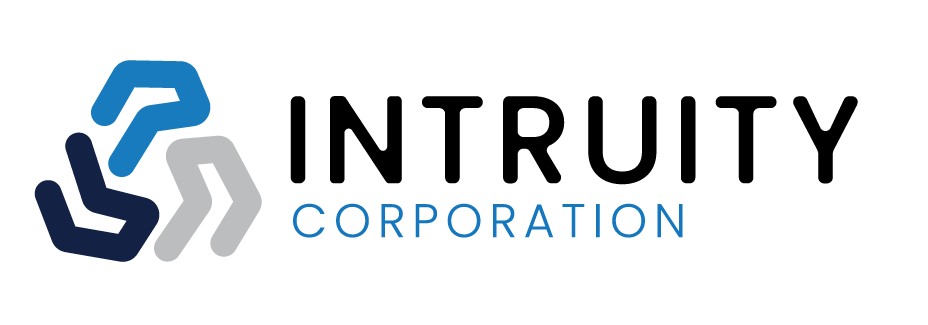Frequently Asked Questions
Intruity Corporation has created helpful FAQ articles designed to answer many commonly asked questions about our products and industry terminology.
General
Intruity FAQ General
Intruity Corporation is a tech services company that specializes in AMS/CRM/VoIP phone and predictive dialing technology product solutions. Our products have been created for business owners, by business owners. We know from experience what was lacking in the industry so we created superior technology solutions. At Intruity our customers come first, and for over a decade our systems have been built with pride on that very mission.
Intruity’s OneLink is a next-generation cloud-based software that brings unique CRM & AMS capabilities together in one easy-to-use dashboard. OneLink’s system functions allow data entry, system automation, vast reporting metrics and capabilities, call center functionality, compliance, recorded call upload capabilities, data sensitivity encryption, and more. OneLink can be utilized for a simple 1 user account with admin rights, or for many users with different types of access and functionality all the way down to read-only user access.
Click Here to Learn More
Intruity RIPPLE grants all the features of a traditional PBX telephone system while simultaneously providing the newest functionality used with modern VoIP technology. VoIP, also known as Voice over IP (Internet Protocol), lets you manage outgoing and incoming calls over a cloud based internet connection. Today, phones no longer need to have on-site hardware. You can use your smartphone or even a soft-phone to run your business. Intruity works as a VoIP provider that uses IP PBX to provide you the best VoIP service and manage your business communications. Ripple contains industry leading features such as Multi-extension, Voicemail to Email, Call Recording, Call Queues, IVR, DID, and more. Intruity Ripple makes it affordable and easy to connect to anyone, anywhere in the world.
Intruity Predictive Dialing is an automated phone dialing system that places multiple calls simultaneously. Once the system is initiated the dialer will immediately start to call the data batch, if any call is dropped or sent to a voicemail, the system will move to the next lead telephone number. When a call does connect, it is quickly directed to the calling party providing all of the necessary lead information within seconds of connecting. Unlike an auto-dialer that only calls through a list of lead data one at a time, a predictive dialer increases calling rates and efficiency by attempting to connect with as many customers as possible. Predictive dialing increases call efficiency without sacrificing service or employee time by calling as many lead numbers as possible, saving valuable time and money. OneLink and Ripple are needed in conjunction to utilize Intruity predictive dialing features.
Yes – OneLink can automate simple and advanced common day-to-day practices for any sales-focused organization. With basic technology integration, email, calendar, meetings, tasks of any type, commissions, telephones, complex reporting, and more can all be automated for easy system use, access, and retrieval. Our technology platform is a cloud-based all-in-one business automation solution.
Yes – OneLink and Ripple combined are an all-in-one call center technology platform. Easily manage employees, and calls, from any location with one centralized dashboard. Enhance daily telephone functionality with better system structure, robust telephone features, dialing automation, and more. Generate real-time call reporting for individual or team calls showcasing call types, amounts, and outcomes.
At Intruity we are more than just our products, with our partnership comes unmatched service, and powerful business to business, sales, leadership, market awareness, consumer trends, and coding, knowledge. To use the Intruity products you must opt into a 12 month systems use services agreement. Once the agreement is in force, login credentials will be created to utilize the paid for services. Customers come first at Intruity, the best way to see if Intruity is right for you is to set up a one on one exploratory call with an Intruity account manager.
To use the Intruity products you must opt into a 12 month systems use services agreement. The initial 12-month agreement can be manipulated by user amount and user type at any time, with changes taken into effect the following month. The Intruity agreement is monthly renewable after the first 12 months and will not lock a user or sub-user into a lengthy unneeded agreement. Customers come first at Intruity. The best way to see if Intruity is right for you is to set up a one-on-one exploratory call with an Intruity account manager.
RIPPLE has custom price and plan options available to accommodate various business needs.
OneLink and Ripple are needed in conjunction to utilize Intruity predictive dialing features.
Predictive dialing has custom pricing options based on business utilization.
The best way to see if Intruity Predictive Dialer is right for you is to set up a one-on-one exploratory call with an Intruity account manager.
Click Here to Get in Touch
There may be a one-time start-up cost associated with the agreement to migrate and organize the user’s preliminary data needs. The cost amount is based on, the type and source of the existing data, the size of existing data, the cleanliness of existing data, and the time that it takes to interpret and adapt the existing data to the OneLink system. All costs are specifically noted in the user agreement that will be agreed upon and signed prior to system utilization.
No – Intruity does not have any hidden costs. All costs are agreed upon prior to signing the service agreement. We believe in full transparency with our partners.
No – The OneLink commission system and functionality is built into the system at no additional cost, unlike most other CRM/AMS providers.
No – The OneLink meetings system does not have an additional cost for audio, video meetings, and live streaming.
At Intruity we understand that business needs change. The agreement is allowed to be altered on a month-to-month basis.
The primary account holder can add, delete or alter user amounts and types at any time, even within the initial 12-month agreement. Any cost increase or reductions will take effect the following month.
The agreement is that the primary administration account holder will remain in effect per the initially signed contract.
Yes – Schedule a no-obligation, hassle-free consultation with an Intruity account manager to see if the Intruity systems are right for you and your business needs. Most preliminary one-on-one system demos will take approximately 30 minutes. Our goal is to ensure that your holistic needs are being met and that the system solutions will fit your unique business model.
The best way to see if Intruity is right for you is to set up a one-on-one exploratory call with an Intruity account manager.
No – Intruity is not the right partner for all business applications however, for over 10 years our systems have supported many business types ranging from start-ups to corporate agencies with thousands of agents.
The best way to see if Intruity is right for you is to set up a one-on-one exploratory call with an Intruity account manager.
The Intruity tech support team and account managers are available for day-to-day system needs. Including but not limited to – systems training, data uploads, troubleshooting, problem-solving, morale boosts, and more. The best way to obtain prompt support is by placing a support ticket.
Click Here to Submit a Support Ticket
System
Intruity FAQ System
Yes – OneLink is an organic thriving technology system and is continuously updated with system enhancements. Some of our best product updates come from our partner’s field experience. We promote and appreciate enhancement requests, as our system is only as good as it is functional and needs to be real-time ready to serve business growth objectives.
Yes – Additional users of any type can be added or deleted to a OneLink account at any time. The new user cost increase will not be billed until the next payment cycle.
Yes – Within the OneLink user dashboard numerous reporting options and layouts exist. The user dashboard is customizable to view upcoming tasks, calendar events, sales, call reports, goals and contains a bulletin board that can be kept for individual notices or company-wide communication.
Within the client, production, commission, and lead management system tools, the user can pull numerous report types. Additionally, numerous system search options exist to generate and showcase specifically selected data reports.
Yes – within OneLink numerous commission features exist that will help ensure that the commission was paid, that the amount was correct, and to help monitor chargebacks. Additionally, the system is built to be used to make payments, and run personal or team commission statements.
Once the commission parameters of OneLink are established, a user can manually pull commission reports from typical commission sources and upload the reports to OneLink to incorporate the data. This action will push a client from the lead CRM portion of OneLink to the Client CRM portion of OneLink.
Commission rules can be saved or manipulated per scenario based on need. Reports can be generated from the commission systems Manger tool to audit commissions and payments at any time.
Yes – Numerous file types can be added to a OneLink client profile for safekeeping, search-ability, and action-based automation.
Yes – Within the OneLink user dashboard numerous reporting options and layouts exist. The user dashboard is customizable to view upcoming tasks, calendar events, sales, call reports, goals and contains a bulletin board that can be kept for individual notices or company-wide communication.
Within the client, production, commission, and lead management system tools, the user can pull numerous report types. Additionally, numerous system search options exist to generate and showcase specifically selected data reports.
Yes – With the OneLink lead system functionality a user can upload numerous types of lead data and create automated lead campaigns. OneLink allows for customizable manual or automated action-based lead dispositions.
Once lead data has been acted on, the data can be archived or searched to showcase lead success or failure. Lead data is available to be extracted in many ways to help with audits, actions, and lead vendor accountability or refunds.
Yes – OneLink has numerous email functions and capabilities. A primary email address can be integrated into the user’s OneLink profile for system usage. Email automation actions can be created and triggered for any type of desired messaging type.
Email templates can be saved, accessed, and automated within OneLink to save time, and create continuity. Sent emails will be saved to specific client profiles for suitability and compliance.
OneLink has open API functionality and will work with any SMTP relay.
Yes – OneLink has unique individual login credentials for all account holders and utilizes 2FA and data encryption. OneLink allows many types of data entry, storage, and lookup features.
Intruity Corporation is Soc2 Compliant.
Yes – Any downloaded audio file can be uploaded to a client profile for longterm storage.
Yes – Audio files can be saved and accessed to recite scripts for sales compliance procedures, voice mail drops and more.
Yes – OneLink can help organize calls and tasks. The user dashboard houses a section to highlight current and pending call activity.
Within the OneLink lead manager tool a user can pull call reports, call data, and pull up archived call history.
Each client profile houses a section to time stamp call history and record call notation. With OneLink and Ripple used in tandem, a user can generate, disperse and monitor call activity functions, as well as save recorded phone calls.
Yes – OneLink is able to communicate with many commonly used email, calendar, VolP partners, and many commonly used lead vendors. Intruity Corporation is interested in creating open API relationships with any vendor that is needed to help with system functionality and optimization.
Yes – When a call is made using Intruity Corporation’s RIPPLE phone service the call can be recorded and saved to a client’s profile. All recordings can be paused while a client gives sensitive information, so the sensitive details are not made part of the stored recording. Additionally, any downloaded audio file can be uploaded to a client’s profile for longterm storage.
Yes – The OneLink Bronze user account has read-only access. Within the Bronze account settings, the system user cannot add or delete any system data. The Bronze user is ideal for employee types such as – receptionists, CSR, or downline sales agents, or sales support representatives.
Industry
Intruity FAQ Industry
Software as a service (SaaS) is a method of software delivery and licensing in which software is accessed online via a subscription, rather than bought and installed on individual computers.
SaaS is a way of delivering applications over the Internet—as a service, instead of installing and maintaining software. Free yourself from complex software and hardware management.
Voice Over Internet Protocol (VoIP), is a telephone technology that allows calls to be made using an internet connection instead of a traditional phone landline.
VoIP technology can be used to connect with any local, long-distance, mobile, international, and emergency number. In order to utilize a VoIP telephone system you will need a high-speed internet connection and a service subscription to a VoIP system. VoIP technology offers many features that a traditional landline does not such as, Multi-extension, Voicemail to Email, Call Queues, IVR, Call Recordings, and more.
Application programming interface (API) is a set of technical definitions and protocols that build and integrate application software continuity. APIs allow two applications/systems to talk and share data with each other.
Simple Mail Transfer Protocol (SMTP) relay services allow businesses to send emails without using their own servers or domain address so that marketing messages can be separated from internal email communications.
A Customer Relationship Management (CRM) system is software that connects customer data to one hub to nurture clients and leads, speed up the communication process, and protect customer data. Utilizing a CRM system allows a business to organize and track the sales funnel, and to keep track of every customer interaction. CRM programs typically have advanced marketing and automation capabilities to assist with business development and outreach.
An Agency Management System (AMS) is a software-as-a-service (SaaS) program that assists insurance agencies in organizing, managing, and running their business more effectively. An AMS program will assist the business with operations, reporting, commissions, sales metrics, and more. An AMS system will improve the efficiency of an agency and help identify which day-to-day processes are promoting or hindering business growth.
A Business Management System (BMS) is a software-as-a-service (SaaS) program that assists infinite sales industry types whether the focus is B2B or B2C. A BMS assists in organizing, managing and running the business more effectively. A BMS program will assist the business with operations, reporting, commissions, sales metrics, and more. A BMS system will improve the efficiency of the business and help identify which day-to-day processes are promoting or hindering business growth.
The Cloud consists of all things that you can access remotely over the Internet. When something is in the cloud, it means it’s stored on Internet servers instead of your computer’s hard drive. Any stored items on the cloud can be accessed from any remote device with a user’s credentialed login specifics rather than being housed on a permanent structure within a physical space.
A softphone is a software-based phone that can be installed on desktops or mobile devices. Make phone calls over an internet connection without needing designated physical hardware.
Telephony is the operation of telephones, a telephonic system, or telecommunications technology that allows communication across long distances through the electronic transmission of voice, fax or other information without the use of wires.
Private Branch Exchange (PBX), is a private telephone network system used within a company or an organization. PBX allows users to share external phone lines. A PBX phone system can be an analog on-premise phone system or an internet Cloud-based system.
Internet Protocol address (IP) is a set of communication rules over the internet such as connecting to a website, streaming video, or sending mail. An IP address identifies a network or device on the internet. An IP number is the numeric value assigned to a network device and is used for the identification and location of a network device.
Direct Inward Dialing, or DID, is a service that allows external callers to reach phone extensions in your company, even when they don’t know the extension number. This can be useful if you have multiple people answering the same number, or if you want to make it easy for customers to call your reception desk, sales team and other departments from one central number.
Interactive Voice Response (IVR) is an automated telephone system that routes calls to the appropriate recipients, interacts with callers, and gathers information.
IVR is oftentimes also referred to as an auto attendant. Oftentimes they are used to service high call volumes at a lower cost. IVR calls are transferable from party to party within the connected telephone system parameters.
Unified Communications as a Service (UCaaS) is a cloud-based application and service model that provides desktop and voice-over-internet protocol communications.
Contact Center as a Service (CCaaS) is a cloud-based customer experience solution that allows companies to utilize a contact center provider’s software. The model allows businesses to purchase only the technology they need, which reduces the need for internal IT support and enables them to scale their call center as required.
Business-to-business (B2B) refers to commercial transactions between two businesses, as opposed to between a business and an individual consumer for personal use. B2B transactions typically involve the exchange of goods or services that one business sells to another business for use in their own operations or for resale to another customer. Examples of B2B transactions include the sale of raw materials to a manufacturer or the provision of professional services to a corporation.
Business-to-consumer (B2C) refers to commercial transactions between a business and an individual consumer for personal use. B2C transactions typically involve the sale of goods or services by a business directly to an end-user or consumer. Examples of B2C transactions include the purchase of clothing from an online retailer or the booking of a hotel room through a travel website. In B2C transactions, the seller is focused on satisfying the individual needs and preferences of the end consumer, rather than the operational or resale needs of another business.
User Interface (UI) refers to the graphical layout and presentation of the visual elements of a software application, website, or other digital product that a user interacts with.
Still Have Questions?
Click the button below to fill out our contact form or call 800-898-7212.